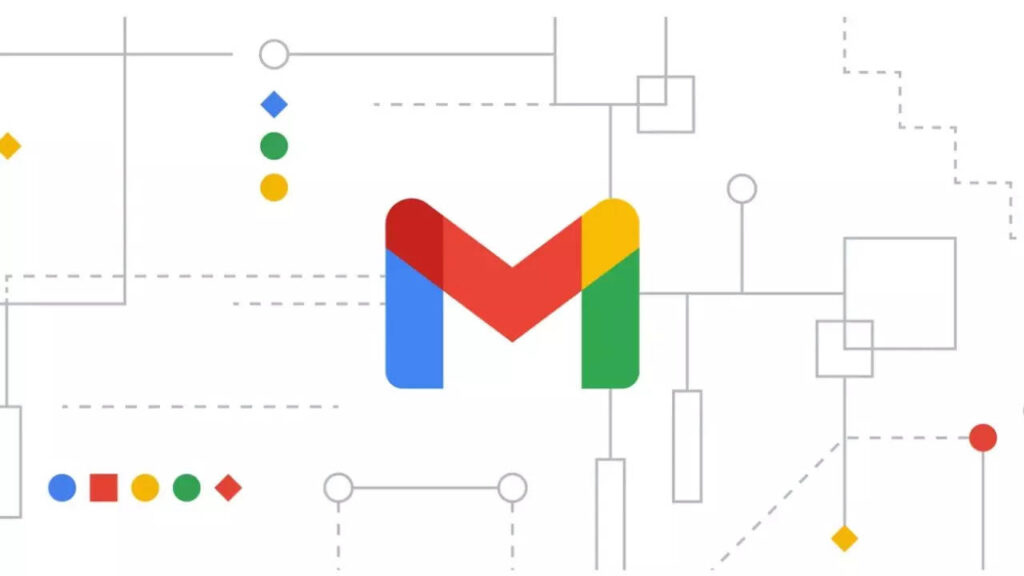Sending emails has become an integral part of the daily routine for many students and professionals. Regularly checking notifications has become customary, and ensuring effective email management is crucial to avoid the dreaded realization: “Oops, I forgot to send that email.”
According to a report from Google, the integration of artificial intelligence (AI) has significantly streamlined the email process, making it seamless from both sender and recipient perspectives.
Chao Wang, a software engineer on the Gmail intelligence team, notes, “Gmail has a long history of leveraging AI to assist users throughout their email journey.”
Curious to learn more? Here are some AI-powered features in Gmail designed to enhance productivity across various tasks:
‘Help Me Write’:
The “Help Me Write” feature generates complete email drafts based on simple prompts. Currently part of the Workspace Labs program, interested users can sign up online to participate. Once granted access, an icon labeled “Help Me Write” appears when composing a new email. By providing a brief description of the email’s content, the generative AI analyzes language models to generate relevant draft suggestions.
Smart Compose:
Smart Compose offers word suggestions while composing emails, aiding in faster drafting. Leveraging a hybrid language generation model executed on Tensor Processing Units (TPUs), users can accept suggestions by pressing the “Tab” key, eliminating the need to manually type every word. Besides enhancing writing efficiency, Smart Compose also helps non-native English speakers improve their writing through AI-driven suggestions.
Smart Reply:
This feature suggests up to three quick responses to incoming emails, enabling users to respond promptly with just a few clicks or taps. Powered by advanced machine learning technologies like deep neural networks, Smart Reply selects appropriate responses from a diverse pool of options.
Tabbed Inbox:
The tabbed inbox organizes incoming emails into categories based on machine learning algorithms. By analyzing various signals, such as sender identity, Gmail automatically sorts emails into tabs, allowing users to focus on priority messages and filter out less urgent ones. Users can also manually drag emails to different tabs to refine their preferences and help the model learn individual preferences over time.